Well, enough said, now let's get to actually doing something. If you have a discrete graphics, especially one which consumes a lot of power, then I think you're gonna benefit from this post a lot.
What you need:
-Riva Tuner
A small software that allows you to overclock or down clock your ATi/nVidia graphics card and save them as profiles.
Download link - ww.guru3d.com/rivatuner/
or
www.softpedia.com/get/Tweak/Video-Tweak/RivaTuner.shtml
Getting Started:
-Okay, now install the program, and run it.
-Now select the "Customise" option beside "ForceWare Detected."
-Now Select the first icon, the one with the picture of a graphics card.
-Now, in the "Overclocking" tab, select the lowest possible clock speeds(usually about 50-75 MHz more than the minimum that your card can go). Do this for both the 'Core' and 'Memory'.
-Save this as profile "Project GREEN."
-Now go to the "FAN" tab.
-Reduce the fan speed in "Standard 2D" to about 11%.
-Reduce the fan speed in "Low Power 3D" to 17%.
-Now, save the profile as "Project GREEN."
That's it, you're done! That was easy wasn't it? Now, the power consumption of your graphics card will reduce to anywhere between 15%-50% depending on your usage patterns and clocks set. 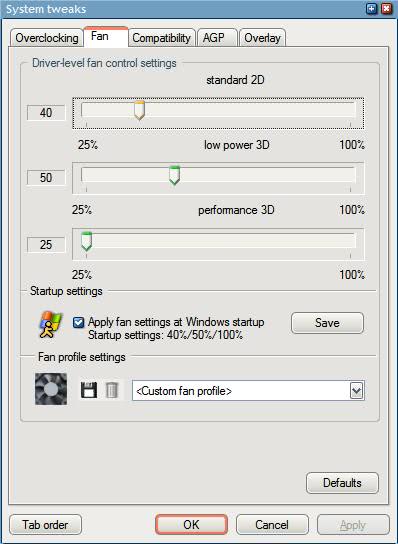
That's all that takes to reduce power consumption, down clocking the processor isn't that good an option as you'll have to restart for default settings again.
But Intel's Speed Step and AMD's Cool 'n Quiet technology ensures that your consumption stays in check.
So, what we did today:
- We reduced wasteful power consumption of our graphics card.
- The performance while gaming will in no way be affected.
- This will also drastically reduce temperatures at non-intensive operation times and thus, increase the life of your graphics card!
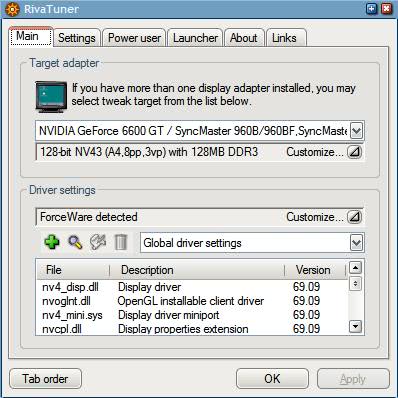

0 comments:
Post a Comment
Have your say on this post:-