Well, we all know about the open-source revolution, and to tell you, it's really going strong... Today, an article that serves two purposes, the open source revolution, and your photo-editing needs as well...nice for a combo ain't it..
(WEBSITE - http://www.photoscape.org/)
"Photoscape" - What is this software?
Well, photoscape is an open source image-editing software. This means it can be freely modified and distributed (but not sold) . As you can see, the interface is really this simple(with the set of tabs on the top, not displayed in above picture). Even an 8 year old would find this a child's play to use.
Here are some Key Features of this program:
- Viewer: View your folders photos, slideshow
- Editor: resizing, brightness and color adjustment, white balance, backlight correction, frames, balloons, mosaic mode, adding text, drawing pictures, cropping, filters, red eye removal, blooming

- Batch editor: Batch editing multiple photos
- Page: Make one photo by merging multiple photos at the page frame
- Combine: Make one photo by attaching multiple photos vertically or horizontally
- Animated GIF: Make one animation photo with multiple photos
- Print: Print portrait shot, carte de visite, passport photo
- Splitter: Divide a photo into multiple parts
- Screen Capture: Capture your screenshot and save it
- Color Picker: Zoom in screen on images, search and pick the color
- Rename: Change photo file names in batch mode
- Raw Converter: Convert RAW to JPG
- Paper Print: Print lined, graph, music, calendar papers
- Face Search: Find similar faces on the internet
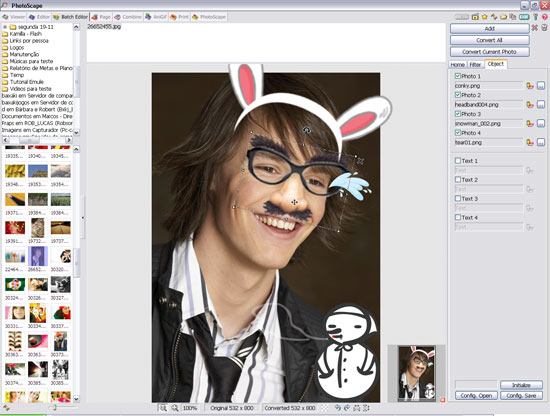 For those people who use Photoshop or some other commercial software for the above purposes, you might as well switch over as this program is free, plus it's very very light. It barely takes time to load, even on a moderately old PC. And the advanced photo tasks such as "Motion Blur" and "Bloom" are simply superb, and are not resource consuming at all.
For those people who use Photoshop or some other commercial software for the above purposes, you might as well switch over as this program is free, plus it's very very light. It barely takes time to load, even on a moderately old PC. And the advanced photo tasks such as "Motion Blur" and "Bloom" are simply superb, and are not resource consuming at all.Hmm, I don't really recommend this program for these sorts of tasks(the picture above), but yes, it does them fine too.

This is an example of the difference it can make in one picture, all with one click(it's that simple, yes!). Obviously, you can notice the change in quality of the second picture.
Here is another example done by me..
 BEFORE EDIT
BEFORE EDITWell, this is the picture before editing. Notice some dark patches in the corner areas of the picture.
 AFTER EDIT
AFTER EDITAnd now, the actual picture, vibrant and in all it's glory, just the way you must have seen while clicking it.
Hmm, hope you found this review good enough to make you switch over to this software if you didn''t already know about it...
4 comments:
May be i should give it a try ..
It's worth it...
Cool ! and if it is so simple to use why not give it a try.Since when have you been using it? Any negative points that you would like to share? I am currently in the lookout for a product which would be less cumbersome and more user friendly.
Userfriendly? U hav come to the right place. I've been using this program for more than 6 months, and it's simply flawless....and not one bit resource consuming too.
It has everything a non-professional wud ever want..
Post a Comment
Have your say on this post:-